
11
Apr
Troubleshooter- My steps are not counting

My steps are not updating.
The game reads the step count directly from the apple Health app. Any device that syncs with the Health app (ie. Internal pedometer, iWatch, Fitbit etc) should count towards your daily step counts within the game. If, for some reason, your steps are not importing/displaying correctly, please check the following:- iPhone5S/iPod6 or greater. (ie. only devices with the motion processor)
- Step counts are showing in the Health App.
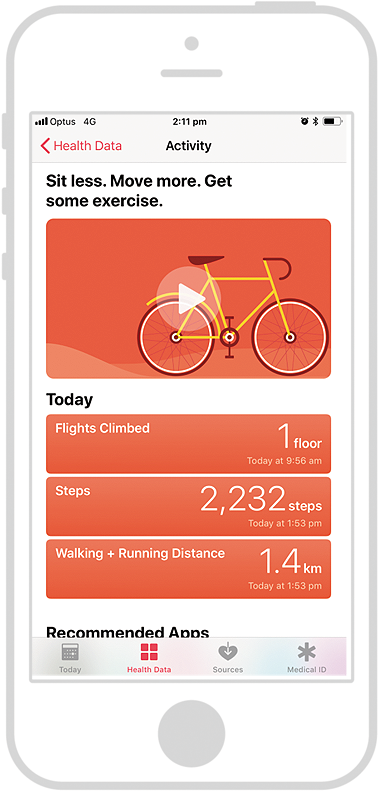
- “Fit for Battle” is listed as a source in the Health App
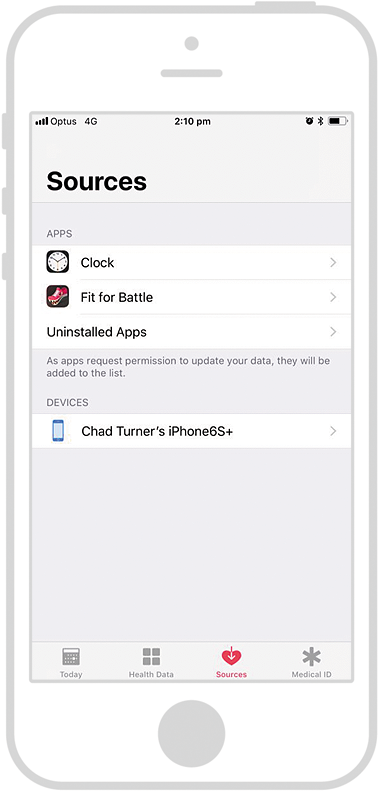
- In the Settings for Fit for Battle, “Motion and Fitness” is enabled.
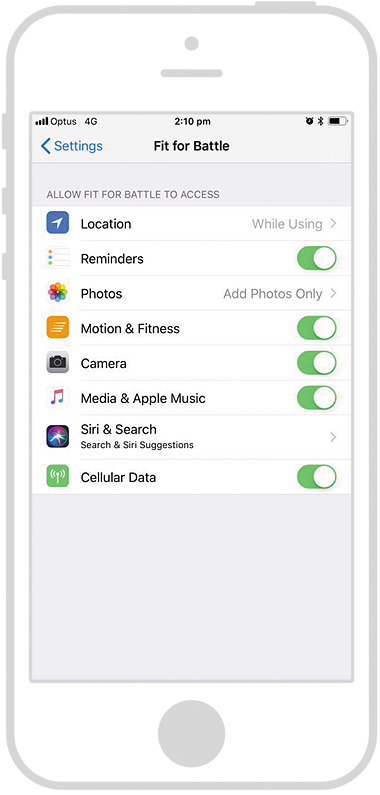
- In the privacy settings of the phone, select Health and open up “Fit for Battle” entry. You should have the following entries enabled (particularly “steps”).
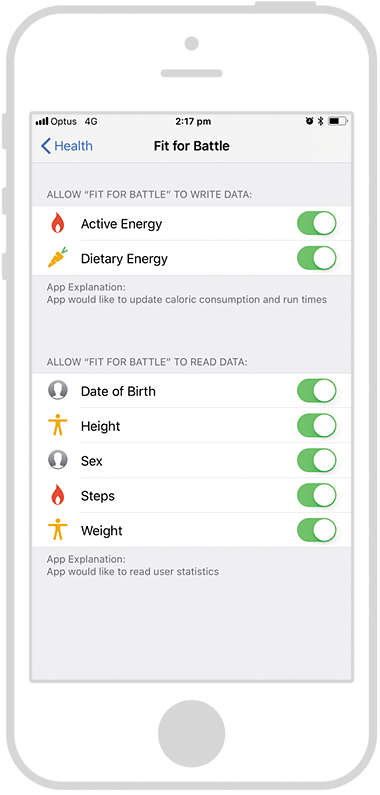
- In the game, open the settings view and select “Rights”. Click “Health Data”. If connection is ok it will tell you the data is accessible.
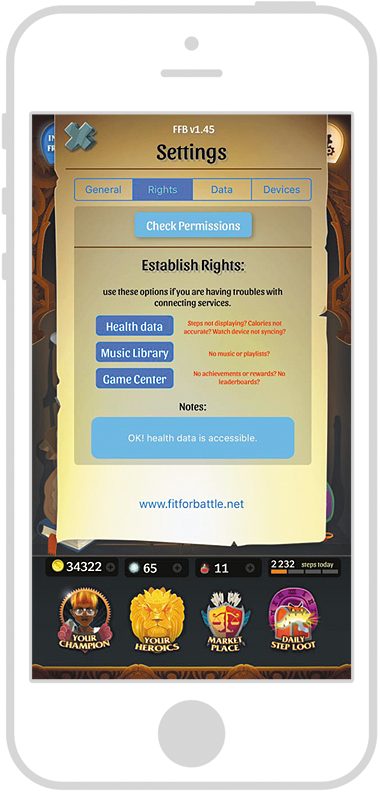
If all else is ok, you may just need to close/unload the Health app to force it to sync. Simply opening the health app forces it to read data from any pedometer devices you are using. Happy adventuring!
Comments are closed.




